Gradle Best Practices - A Path to Build Happiness
Table of Contents
Introduction
Gradle Build Tool, also known as Gradle, is a highly flexible and extensible build system. It supports multiple ways to structure and configure builds, making it incredibly powerful—but also somewhat daunting, especially for teams just getting started.
Even experienced developers and tooling providers sometimes struggle with Gradle’s complexity. We’ve heard this loud and clear from the community and also in our recent Developer Survey. Whether it’s setting up a build from scratch, improving performance, or avoiding pitfalls, teams often find themselves searching for clear guidance on the best way to do things.
That’s why we partnered with JetBrains and Google to create the Gradle Best Practices guide—an essential resource to help teams build with confidence and settle debates over the proper way to use Gradle.
How This Initiative Started #
This effort began during a Gradle, Google, and JetBrains Summit in Fall 2024, where teams from each company meet annually to align on product roadmaps and discuss the future of the ecosystem. These summits have been pivotal in shaping major initiatives—Declarative Gradle emerged from one of these discussions, and Kotlin itself has been deeply influenced by them.
At the 2024 Summit, a key question emerged:
Beyond new features, how can we improve the Gradle experience today?
The answer was clear: we need to establish best practices.
While it’s easy to focus on exciting new Gradle features, existing build setups often lack clear guidance. The Gradle teams at Google, JetBrains, and Gradle recognized that developers frequently struggle with too many ways to do the same thing—leading to suboptimal solutions, build instability, and maintenance headaches.
This realization led to the formation of a dedicated working group, with representatives from all three companies. Over the past months, we’ve been meeting weekly to define best practices that provide firm foundations and help teams avoid future problems.
Why Best Practices Matter #
Gradle’s flexibility is both a strength and a challenge. There are many ways to configure a build, but not all paths lead to long-term stability and maintainability. Some approaches work well, while others create hidden technical debt.
This initiative provides a well-lit path for structuring Gradle builds—not just listing options, but clearly guiding developers toward the best, most future-proof practices. Instead of searching for Gradle solutions and encountering outdated or suboptimal advice, teams can rely on this guide as a trusted reference.
Our Guiding Principles #
- Reduce complexity – Help teams navigate Gradle’s flexibility without confusion.
- Establish a strong foundation – Provide proven, reliable practices for build stability.
- Align with Gradle’s future – Ensure recommendations stay relevant as Gradle evolves.
Each best practice follows a structured “Do This, Not That” framework, providing clear guidance on when and why to apply specific recommendations.
This system helps teams prioritize which best practices are critical and which are flexible depending on project needs.
What’s in the Initial Release? #
This first release is an MVP (Minimum Viable Product)—a solid starting point, not an exhaustive collection. We’re launching with a dozen best practices that provide immediate value for Gradle users. Over time, we’ll expand and refine the guide based on ongoing discussions within the working group.
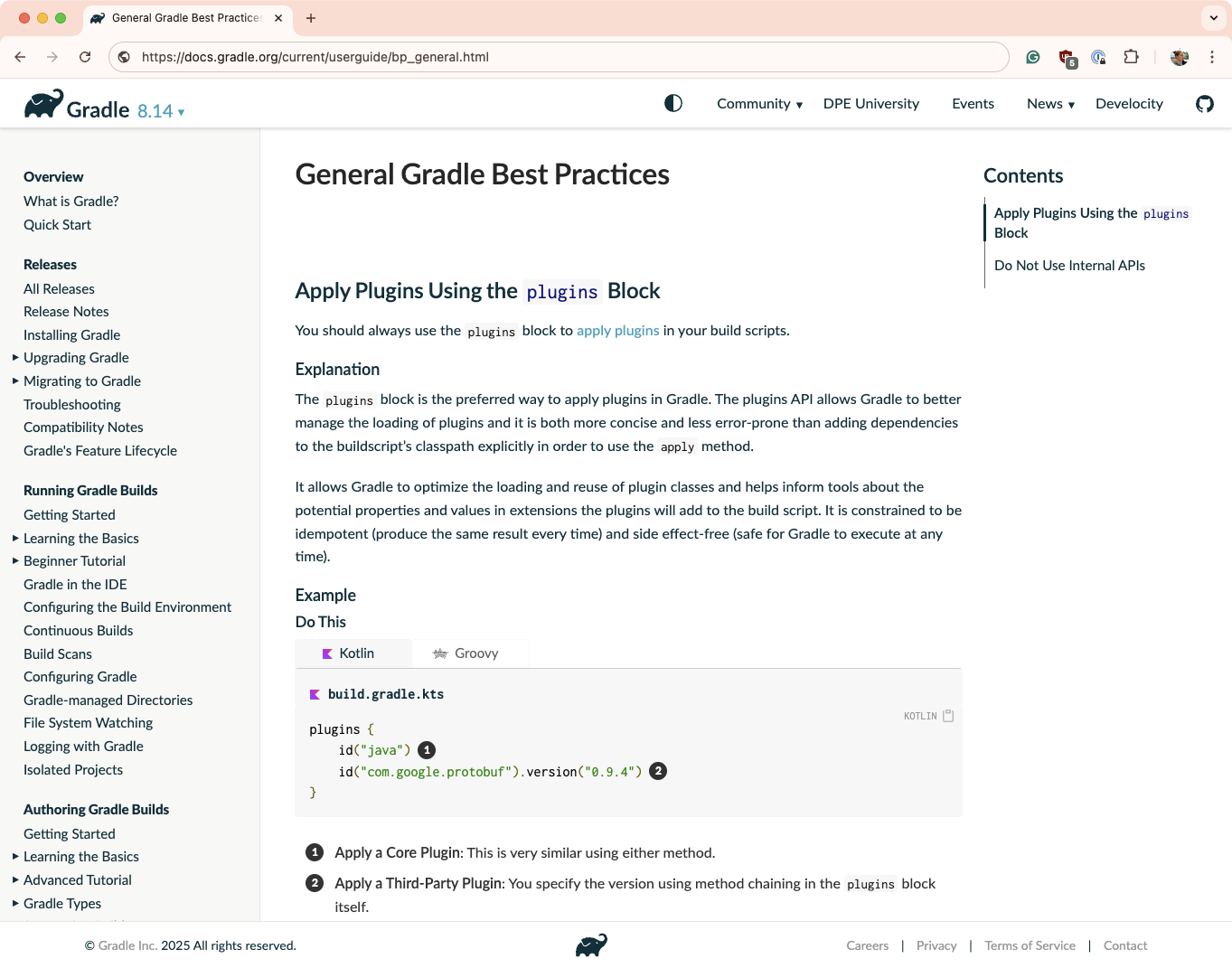
By following practices like the one highlighted above, teams can future-proof their builds and avoid maintenance headaches.
What’s Next? #
This is a long-term strategy—not a one-time effort. Over time:
- More best practices will be added and refined as Gradle evolves.
- Some recommendations may become obsolete, and new ones will emerge.
- We will involve the broader community in contributing insights and shaping the guide.
- We will provide in-IDE assistance, including intelligent completion, inspections, and fixes for Gradle builds.
For now, we encourage you to explore the guide and apply these best practices to ensure your builds are stable and maintainable.
If you have crucial insights or best practice ideas, you can:
- 💬 Discuss on the Gradle Community Forum
- 🤝 Join the Gradle Slack Channel
- 📝 File an issue on gradle/gradle on GitHub
Check out the Gradle Best Practices Guide: https://docs.gradle.org/current/userguide/best_practices.html.